YouTube’s “Safe Mode” or “Restricted Mode” has tagged us as a potential place where you will see things you shouldn’t see or hear things you shouldn’t hear. Let me stress, the Bible is appropriate for all ages, and there is absolutely no explicit content in any of our broadcasts. However, if you have “Restricted Mode” on YouTube enabled, you will not be able to access our broadcast. Use the following simple steps to disable “Restricted Mode.”
1 – Go to YouTube.com.
2 – Scroll to the bottom of the page (see below).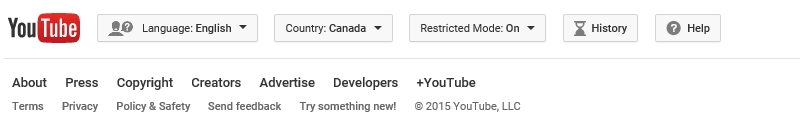
3 – Click on “Restricted Mode,” click “off” and then “Save.” (see below)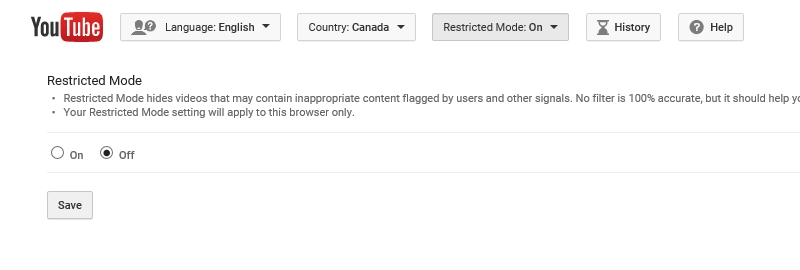
After following these steps, try to access our broadcast again, whether on our site or our live YouTube page.


